
How does Yul storage work?
Written by Mark Jonathas
Reviewed by Brady Werkheiser
Yul is an intermediate programming language that can be used to write a form of assembly language inside smart contracts. Understanding Yul can level up your smart contracts and help you save user’s gas costs. In order to start writing smart contracts with Yul, it’s important to understand how storage works.
How does Yul storage work?
Before we can dive deeper into how Yul works, we need a good understanding of how storage works in smart contracts. Storage is composed of a series of slots. There are 2²⁵⁶ slots for a smart contract.
When declaring variables, we start with slot 0 and increment from there. Each slot is 256 bits long (32 bytes), that’s where uint256 and bytes32 get their names from. All variables are converted to hexadecimal.
If a variable, such as a uint128, is used we do not take an entire slot to store that variable. Instead it is padded with 0’s on the left side. Let’s look at an example to get a better understanding.
// slot 0
uint256 var1 = 256;
// slot 1
address var2 = 0x9ACc1d6Aa9b846083E8a497A661853aaE07F0F00;
// slot 2
bytes32 var3 = 0xffffffffffffffffffffffffffffffffffffffffffffffffffffffffffffffff;
// slot 3
uint128 var4 = 1;
uint128 var5 = 2;
var1 : Since uint256 variables are equal to 32 bytes, var1 takes up the entirety of slot 0.
Here is what is being stored in slot 0:
0x0000000000000000000000000000000000000000000000000000000000000100
var2: Addresses are slightly more complex. Since they only take up 20 bytes of storage, addresses get padded with 0s on the left side.
Here is what is being stored in slot 1:
0x0000000000000000000000009acc1d6aa9b846083e8a497a661853aae07f0f00.
var3: This one may seem simple, slot 2 is consumed by the entirety of the bytes32 variable.
var4 & var5: Remember when I mentioned that uint128’s get padded with 0’s? Well if we order our variables so that the sum of their storage is under 32 bytes, we can fit them into a slot together! This is called packing variables, and it can save you on gas.
Let's look at what’s stored in slot 3:
0x0000000000000000000000000000000200000000000000000000000000000001.
Notice that 0x000000000000000000000000000002 and 0x000000000000000000000000000001 fit perfectly together in the same slot. That is because they both take up 16 bytes (half of a slot).

Let’s look at another example!
function readAndWriteToStorage() external returns (uint256, uint256, uint256) {
uint256 x;
uint256 y;
uint256 z;
assembly {
// gets slot of var5
let slot := var5.slot
// gets offset of var5
let offset := var5.offset
// assigns x and y from solidity to slot and offset
x := slot
y := offset
// stores value 1 in slot 0
sstore(0,1)
// assigns z to the value from slot 0
z := sload(0)
}
return (x, y, z);
}
x = 3. This makes sense since we know that var5 is packed into slot 3.
y = 16. This should also make sense since we know that var4 takes up half of slot 3. Since variables are packed from right to left we get byte 16 as the start index of var5.
z = 1. The sstore() is assigning slot 0 the value 1. Then, we assign z the value of slot 0 with the sload().
Before we move on, you should add this function to your remix file. It will help you see what is being stored at each storage slot.
// input is the storage slot that we want to read
function getValInHex(uint256 y) external view returns (bytes32) {
// since Yul works with hex we want to return in bytes
bytes32 x;
assembly {
// assign value of slot y to x
x := sload(y)
}
return x;
}
Now let’s look at some more complex data structures!
// slot 4 & 5
uint128[4] var6 = [0,1,2,3];
When working with static arrays the EVM knows how many slots to allocate for our data. With this array in particular, we are packing 2 elements per slot.
So if you call getValInHex(4) it will return 0x0000000000000000000000000000000100000000000000000000000000000000.
As we should expect, reading right to left, we see value 0 and value 1.
Slot 5 contains 0x0000000000000000000000000000000300000000000000000000000000000002.
Next we’re going to look at dynamic arrays.
// slot 6
uint256[] var7;
Try calling getValInHex(6). You will see that it returns 0x00. Since the EVM does not know how many storage slots need to be allocated we can not store the array here.
Instead, the keccak256 hash of the current storage slot (slot 6) is used as the start index of the array. From here, all we need to do is add the index of the desired element to retrieve the value.
Here is a code example demonstrating how to find an element of a dynamic array:
function getValFromDynamicArray(uint256 targetIndex) external view returns (uint256) {
// get the slot of the dynamic array
uint256 slot;
assembly {
slot := var7.slot
}
// get hash of slot for start index
bytes32 startIndex = keccak256(abi.encode(slot));
uint256 ans;
assembly {
// adds start index and target index to get storage location. Then loads corresponding storage slot
ans := sload( add(startIndex, targetIndex) )
}
return ans;
}
Here we retrieve the slot of the array, then perform an add() operation along with a sload() to get our desired array element’s value.
You may be asking what prevents us from having a collision with another variable’s slot?
This is entirely possible, however, extremely unlikely since 2²⁵⁶ is a very large number.
Mappings behave similarly to dynamic arrays except that we hash the slot along with the key.
// slot 7
mapping(uint256 => uint256) var8;
For this demonstration I set the mapping value var8[1] = 2. Now let’s look at an example of how to get the value of a key for a mapping.
function getMappedValue(uint256 key) external view returns(uint256) {
// get the slot of the mapping
uint256 slot;
assembly {
slot := var8.slot
}
// hashs the key and uint256 value of slot
bytes32 location = keccak256(abi.encode(key, slot));
uint256 ans;
// loads storage slot of location and returns ans
assembly {
ans := sload(location)
}
return ans;
}
As you can see, the code looks very similar to when we found an element from a dynamic array. The main difference is that we hash the key and slot together.
The final part to our section on storage is learning about nested mappings. Before reading on, I encourage you to write your own implementation of how to read a nested map value based on what you have learned so far.
// slot 8
mapping(uint256 => mapping(uint256 => uint256)) var9;
For this example I set the mapping value var9[0][1] = 2.
Here is the code, let's dive in!
function getMappedValue(uint256 key1, uint256 key2) external view returns(uint256) {
// get the slot of the mapping
uint256 slot;
assembly {
slot := var9.slot
}
// hashs the key and uint256 value of slot
bytes32 locationOfParentValue = keccak256(abi.encode(key1, slot));
// hashs the parent key with the nested key
bytes32 locationOfNestedValue = keccak256(abi.encode(key2, locationOfParentValue));
uint256 ans;
// loads storage slot of location and returns ans
assembly {
ans := sload(locationOfNestedValue)
}
return ans;
}
Here’s what’s happening:
We first get the hash of the first key (0).
Then we take the hash of that with the second key (1).
Finally, we load the slot from storage to get our value.
Congratulations, you completed the section on storage with Yul!
Read up on Yul Memory, Yul Contract Calls, and Yul Packed Storage Variables.
Related overviews
What it is, How it Works, and How to Get Started
Explore the Best Free and Paid Courses for Learning Solidity Development
Your Guide to Getting Started With Solidity Arrays—Functions, Declaring, and Troubleshooting
