How to Filter Out Spam NFTs
This tutorial uses Alchemy’s NFT API to identify and filter spam NFTs using direct HTTP requests.
If you’re building a wallet or an NFT marketplace like OpenSea, chances are you’ll want to display NFTs that belong to a particular collection or are owned by a particular wallet.
Most blockchains, including Ethereum, allow anyone to airdrop NFTs into any wallet. Unfortunately, this means that users can sometimes receive NFTs that they do not actually want but are still visible on their profiles.
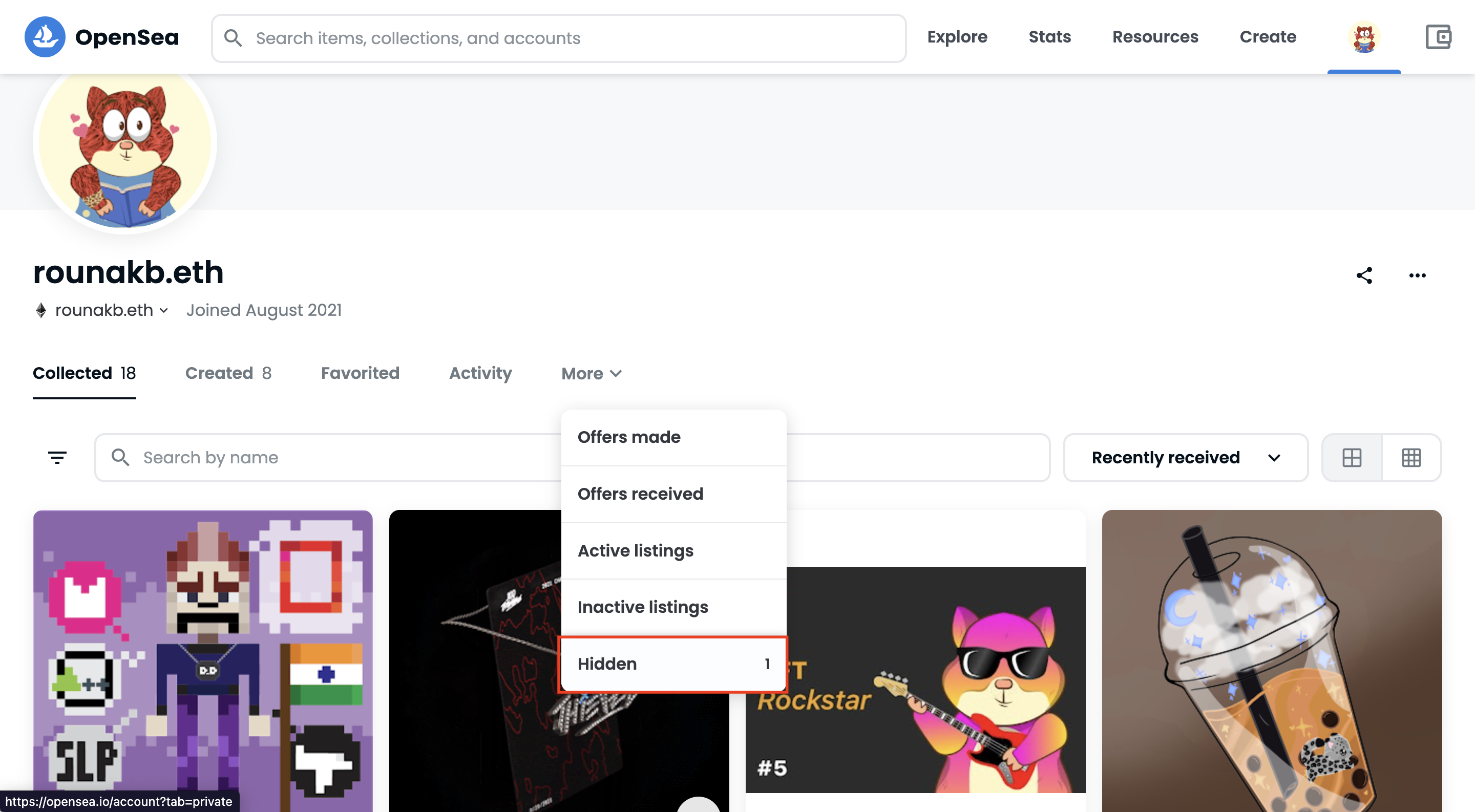
OpenSea identifies and hides certain NFTs by default
Identifying spam NFTs is a challenging problem to solve. Usually, it involves parsing the entire blockchain for ERC-721 and ERC-1155 contracts, tracking the NFT’s activity, then labeling the activity as spam if it is suspicious (e.g., a copy of a popular project, airdropped without consent, etc.). This method typically requires an enormous amount of engineering resources and time.
Fortunately, you can bypass much of the above effort by using Alchemy’s NFT API. Alchemy has already completed much of the heavy lifting of identifying spam contracts and makes that data available through easy-to-use API endpoints.
In this article, we will extract all NFTs owned by a particular wallet and exclude those that have been marked as spam by Alchemy.
If you are new to using the NFT API, check out the NFT API Quickstart Guide to learn more about how the NFT API works.
Creating the Spam NFT Script
Step 1: Install Node and npm
To start, install node and npm on your local machine. If you already have them installed, ensure that your Node version is at least v14 or higher. To check, type the following in your terminal:
Step 2: Create a new Alchemy app
In case you haven’t already, sign up for a free Alchemy account.
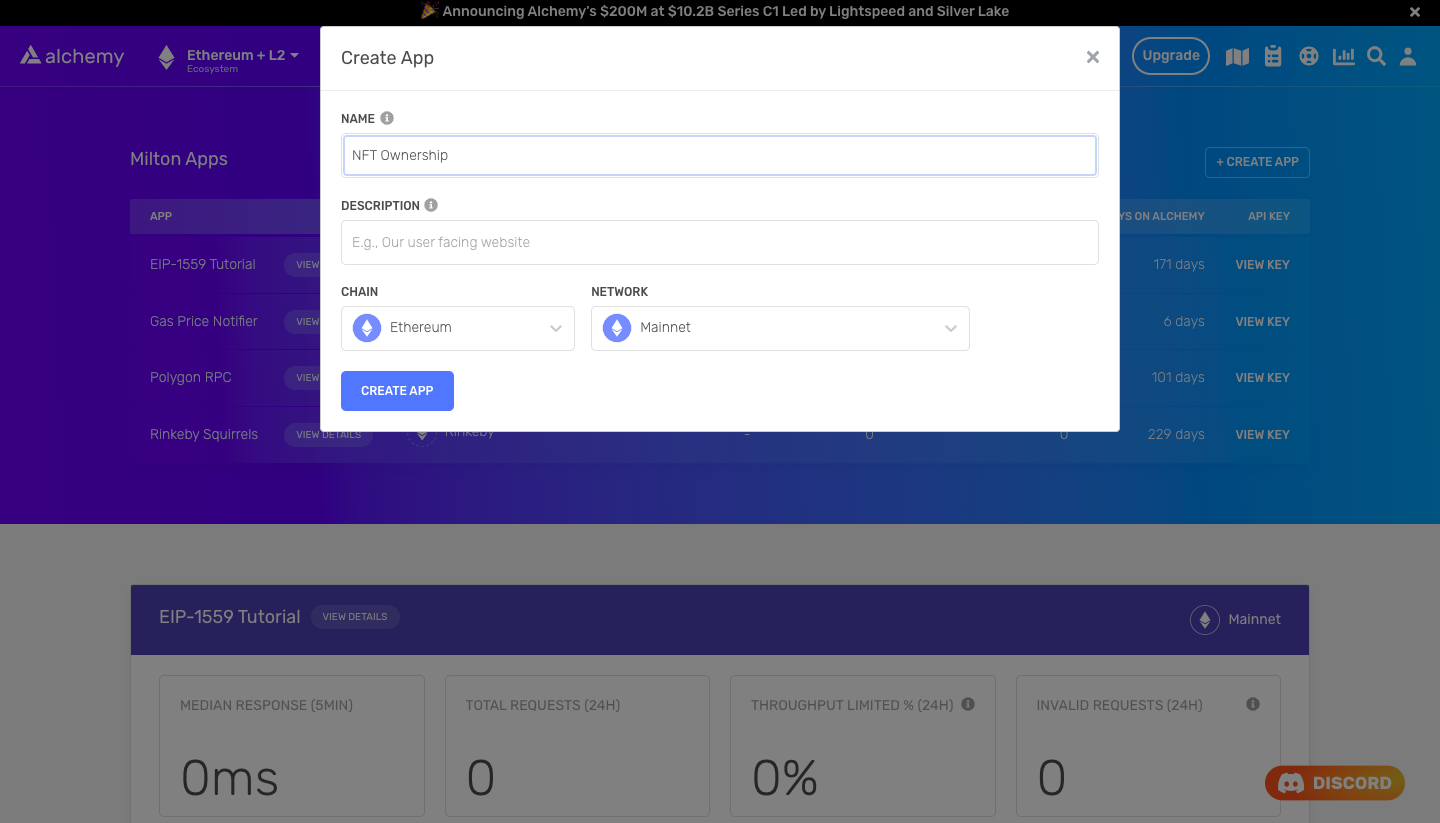
Alchemy dashboard where NFT developers can easily create a new app on a specific blockchain and network
Alchemy dashboard where NFT developers can easily create a new app on a specific blockchain and network.
Next, navigate to the Alchemy Dashboard and create a new app (Apps > Create App). Make sure you set the Chain to Ethereum and Network to Mainnet.
Once you create the app:
- Click on your app’s View Key button.
- Save the HTTP URL (e.g., something like
https://eth-mainnet.g.alchemy.com/nft/v2/xxxxxxxxx).
You will need this URL later in this tutorial.
Step 3: Create a Node Project
Next, create an empty repository and install all node dependencies.
To make requests to the NFT API, you can use fetch or axios. From your terminal, run the following commands:
The above creates a repository named nft-spam that holds all the files and dependencies we need and the main.js file, where we will write our code. Open this repo in your preferred code editor (e.g., VS Code).
Step 4: Removing Spam NFTs in a Wallet
Alchemy has identified close to 5000 smart contracts to be spam. If an NFT originates from any of these spam contracts, it is likely to be spam as well.
Now, let’s retrieve a list of all NFTs owned by a particular wallet (if you’re not sure how to do this, check out this tutorial).
Then, we will check if the NFTs belong to a spam contract. To do this, all we have to do is add an excludeFilters argument to remove NFTs that have been marked as spam.
Add the following code to the main.js file:
Run the code with the following command:
This code should produce output that looks like this:
Conclusion
Congratulations! You now know how to use the Alchemy NFT API to identify and remove spam NFTs.
If you enjoyed this tutorial on how to get all NFTs owned by an address, tweet us at @Alchemy and give us a shoutout!
Don’t forget to join our Discord server to meet other blockchain devs, builders, and entrepreneurs!
Ready to start using the Alchemy NFT API?
Create a free Alchemy account and share your project with us!