
How to Add Sepolia to MetaMask
Written by Brady Werkheiser
Reviewed by Logan Ross
To test a decentralized application before deploying it to the Ethereum mainnet, web3 developers will deploy their smart contracts on a public testnet. Sepolia is a Proof-of-Stake testnet, and a popular test blockchain developers use to validate the functionality of their dapps before migrating them to Ethereum’s layer one blockchain.
This article will explain how to create a free Sepolia RPC endpoint on Alchemy so you can start deploying your smart contracts on the Sepolia testnet.
Once you're done adding Sepolia to MetaMask, you can get free SepoliaETH from Alchemy's Sepolia Faucet.
1. Sign Up for Alchemy
If you do not have an Alchemy account, create a free account. If you have an account, please sign in.
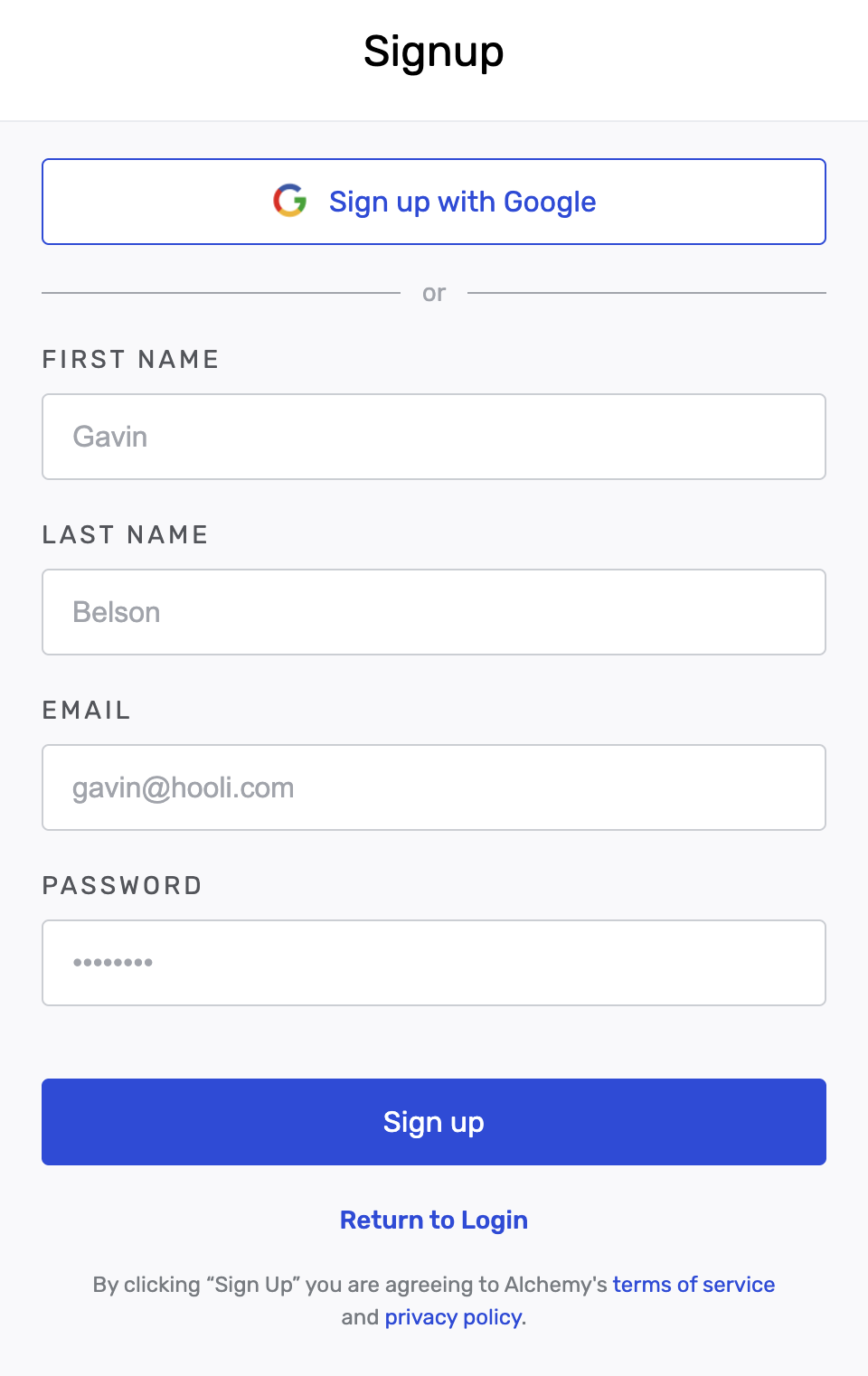
Alchemy’s free tier provides Sepolia testnet support, and gives developers access to the largest free plan in web3. Get access to full archive data, no daily request limits, access enhanced APIs, and 300,000,000 compute units per month on Supernode, the most reliable, scalable, and accurate RPC node solution in web3.
2. Create a Sepolia Application
From your dashboard, click the “create app” button. Next, complete the information about your dapp including:
Dapp Name - name your app
Description - describe your app
Chain - Choose “Ethereum”
Network - Choose “Sepolia”
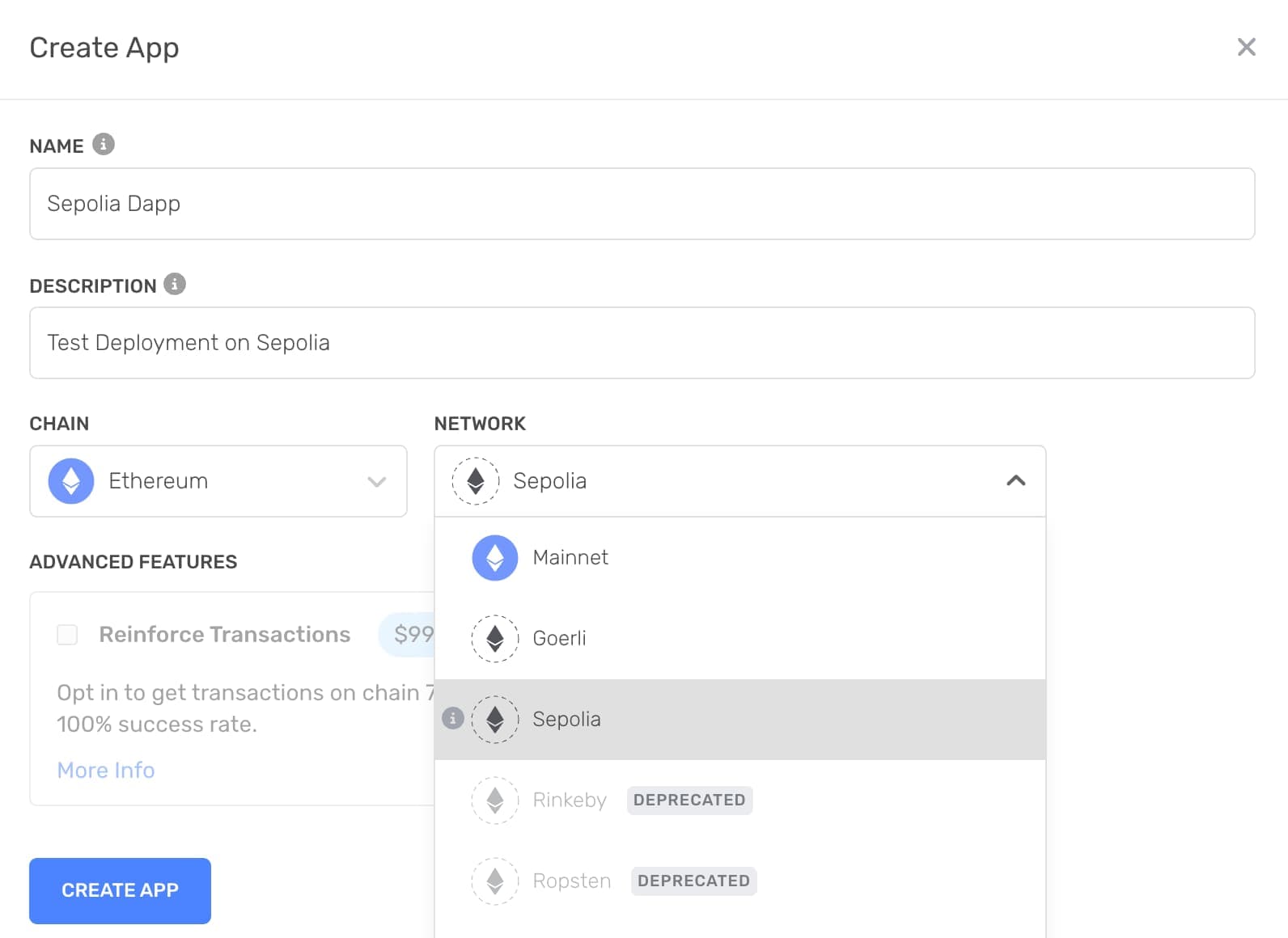
3. Add Sepolia to MetaMask Automatically
Alchemy provide's a 1-click tool for adding your new Sepolia RPC endpoint to MetaMask.
First, open your new dapp, and then click the "Add to Wallet" button.
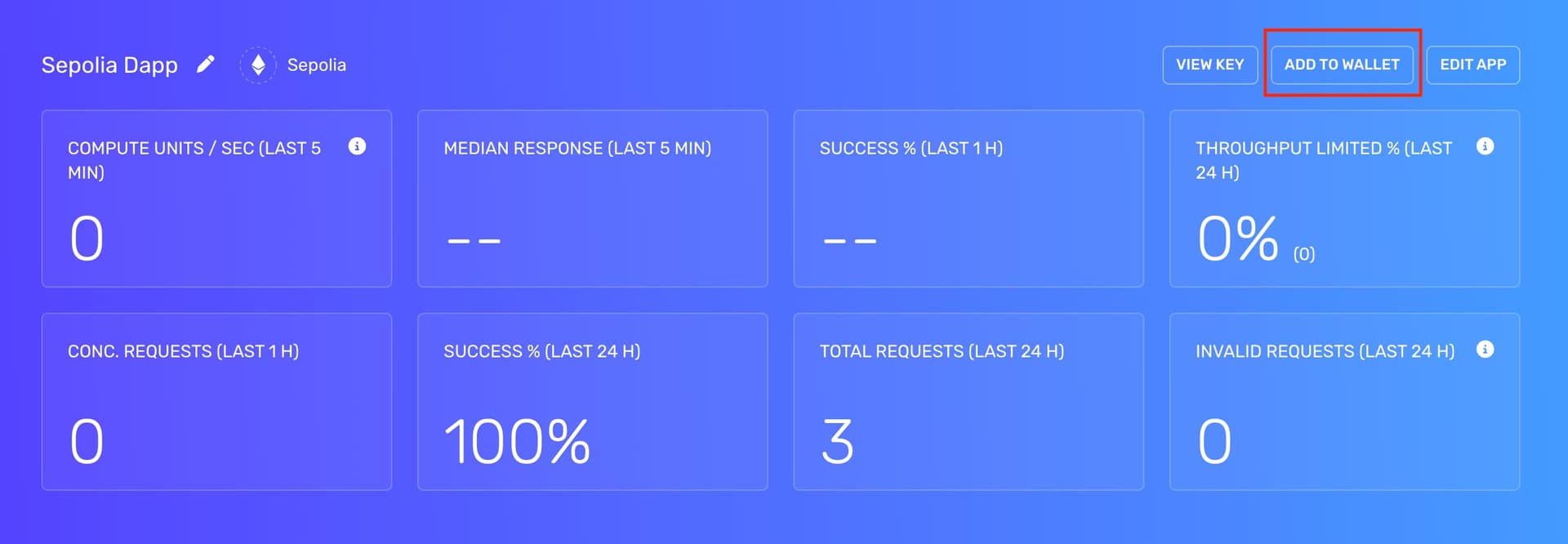
Allow Alchemy to add the Sepolia network to your wallet.
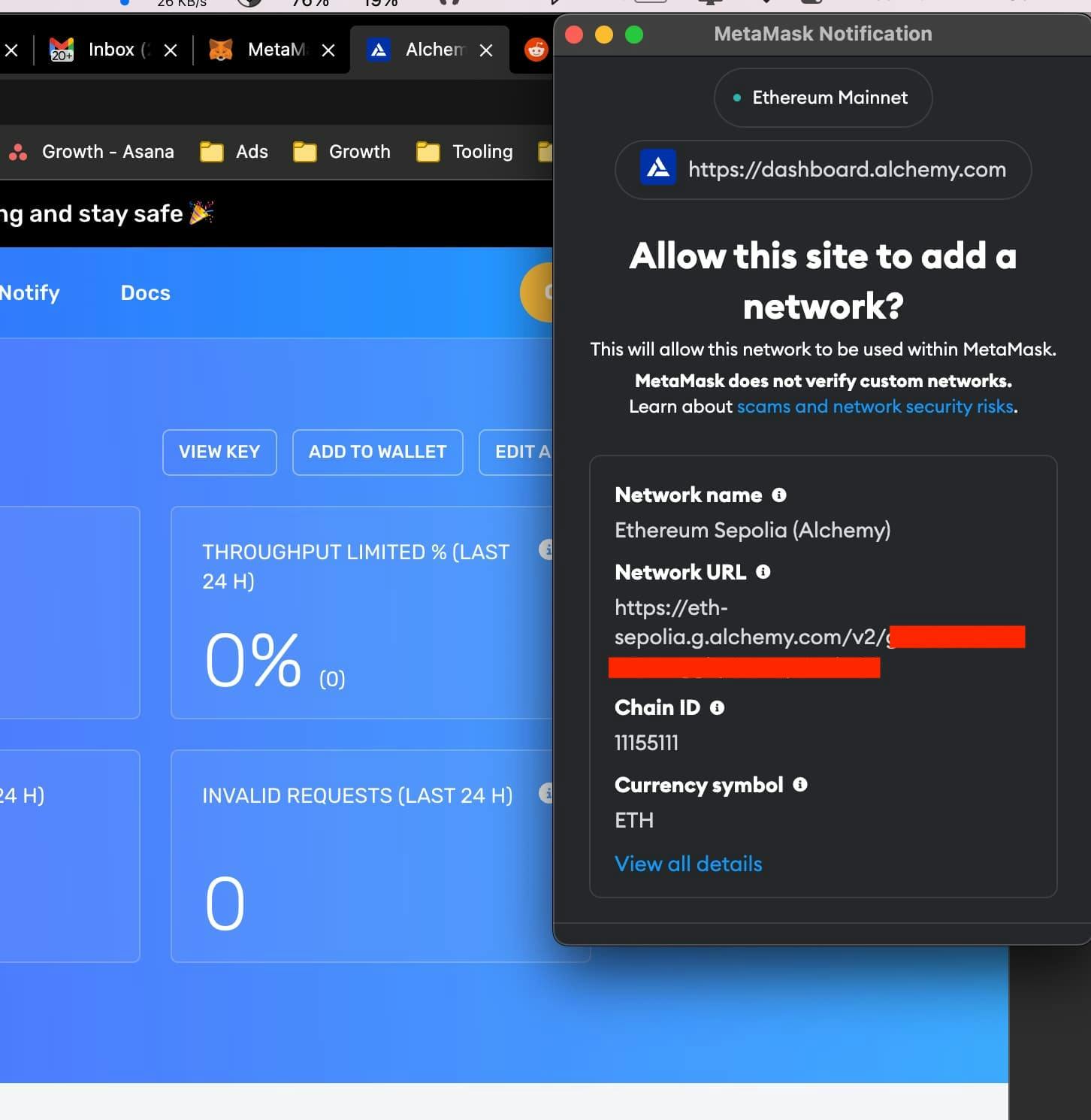
That's it!
How to Add Sepolia to MetaMask Manually
To start deploying smart contracts and interacting with test applications on the Sepolia test network, you need to connect your wallet to the Sepolia network.
To add the Sepolia testnet to MetaMask, click the network button at the top of your wallet and click “Add Network”.
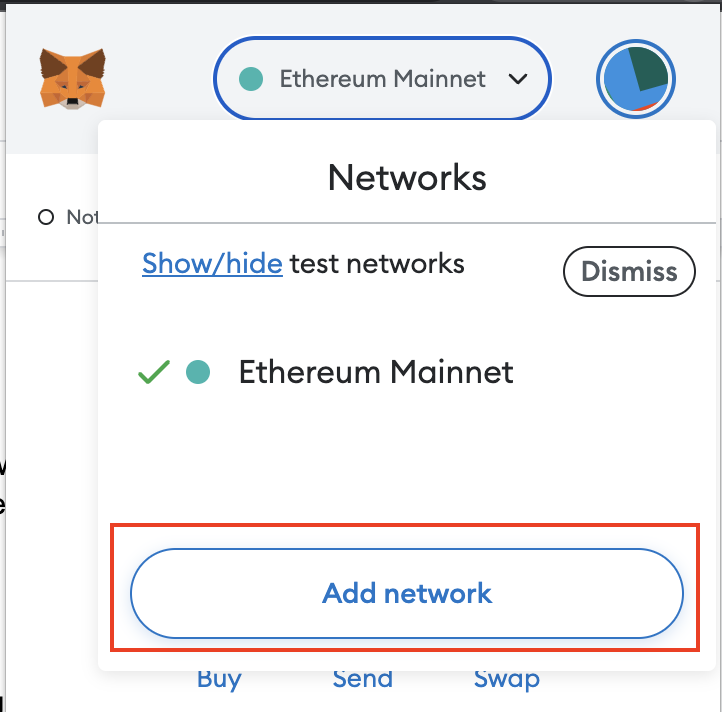
At the bottom of the page, click “Add a network manually”.
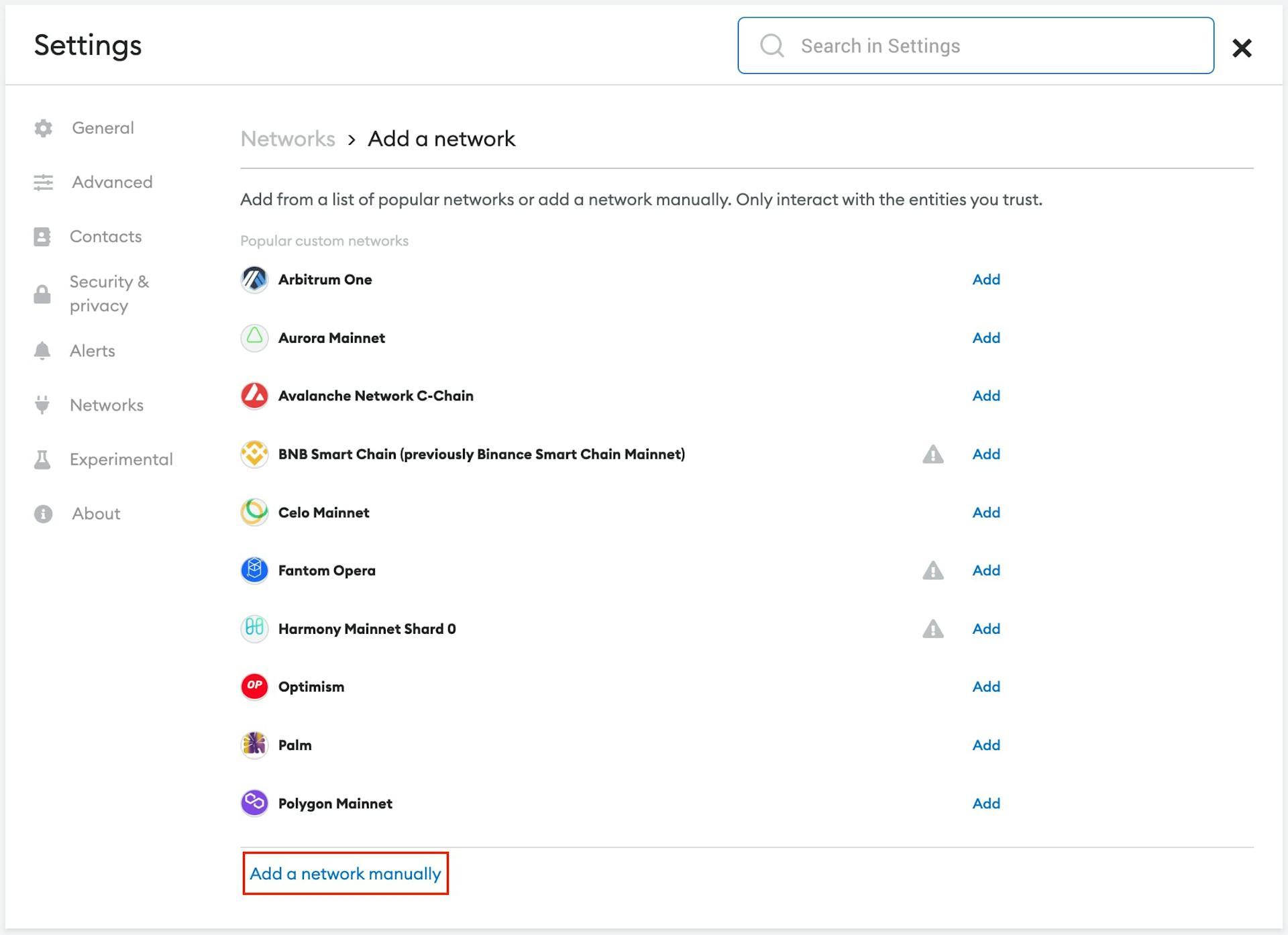
Next, go to your Alchemy dashboard, click "View Key" and then copy the “HTTPS URL”.
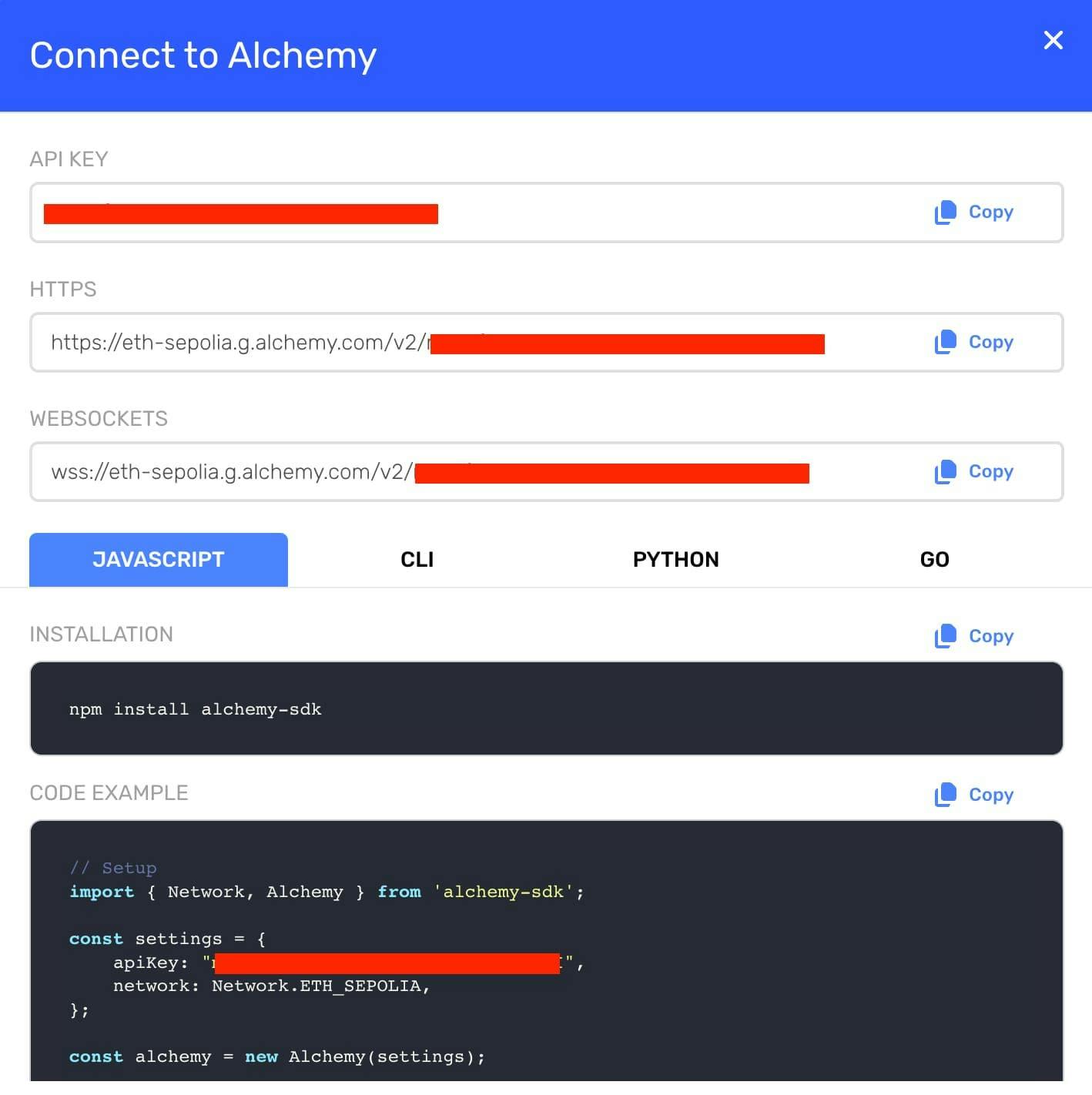
Go back to MetaMask and paste your Sepolia RPC URL into the network configuration details along with the following information:
Network Name - Sepolia Testnet
New RPC URL - https://eth-sepolia.g.alchemy.com/v2/[YOUR-API-KEY]
Chain ID - 11155111
Currency Symbol - SepoliaETH
Block explorer URL - https://sepolia.etherscan.io/
Now your MetaMask wallet is connected to Sepolia.
The last step is to get free SepoliaETH from a Faucet.
Related overviews
Building on Base? Get free Sepolia ETH and start testing your dApp!
Learn How to Migrate to the New Ethereum Testnet Sepolia From Goerli
Migrating dApps and Bridging Goerli ETH to Optimism
