
How to Migrate to the Arbitrum Nitro Testnet on Goerli
Written by Alchemy
Arbitrum Nitro is an important innovation to the optimistic rollup layer 2 scaling solution that promises Arbitrum users faster transactions and lower costs, and the Arbitrum Nitro Rollup Testnet is officially live on the Goerli testnet.
Arbitrum Nitro is the next iteration of Arbitrum, which includes three major improvements over Arbitrum Classic:
A new prover enables Arbitrum’s fraud proofs to run on Web Assembly (WASM), making a custom language and compiler unnecessary.
Arbitrum's custom-built-EVM emulator can now be replaced with Geth, the default Ethereum client.
ArbOS was re-written in Go to lower L1 transaction costs using improved batching and compression.
The Arbitrum Goerli testnet is an important step forward for Arbitrum Nitro and Arbitrum's preparation for The Merge.
Deprecation Notice
While you can use the Goerli testnet, we caution against it as the Ethereum Foundation has announced that Goerli will soon be deprecated. Therefore, we recommend using Sepolia testnet as Alchemy has full Sepolia support and a free Sepolia faucet.
Why is Arbitrum migrating to the Goerli testnet?
Arbitrum is migrating to Goerli for two reasons. The first is that the Ethereum core development team is deprecating the Rinkeby testnet in favor of the Goerli testnet. The Arbitrum team will do the same to maintain parity with the Ethereum roadmap . The second is that the Arbitrum team needs a sandbox in which to test Arbitrum Nitro before releasing it on mainnet. Thus, it makes sense to upgrade the Goerli devnet first.
When will the Arbitrum Rinkeby testnet be deprecated?
The Ethereum team has announced their plans to wind down Rinkeby around Q2 or Q3 2023, and the Arbitrum team officially stop supporting Rinkeby on December 20th, at 11:00 AM CT.
Because unsupported testnets lose parity with their mainnet counterpart, it is recommended that Arbitrum developers migrate their applications on the new Arbitrum Nitro Rollup Testnet immediately.
How to Add the Arbitrum Nitro Testnet to MetaMask
To start deploying smart contracts and interacting with test applications on the Arbitrum Nitro test network, the first step is to connect to the network in your wallet.
To add the Arb-Goerli testnet to MetaMask, click the network button at the top of your wallet and change it to "Arbitrum Nitro Rollup Testnet."

If the Arbitrum Nitro Goerli Rollup Testnet is not listed, click "Add Network," and enter the following Arb-Goerli testnet details:
Network Name: Arbitrum Testnet
RPC URL: https://arb-goerli.g.alchemy.com/v2/your-api-key
ChainID: 421613
Symbol: AGOR
Block Explorer URL: https://goerli.arbiscan.io/
To use the default, public RPC URL instead of a dedicate Arbitrum Goerli testnet RPC connection through Alchemy, and this RPC URL: https://goerli-rollup.arbitrum.io/rpc
Because the default RPC URL is a public RPC endpoint hosted by Arbitrum, anyone transacting on the Nitro testnet can use it.
To avoid public endpoints, create a reliable and dedicated RPC endpoint just for your Arbitrum Nitro testnet transactions by signing up for Alchemy.
Bridging to Arbitrum
If you are bridging assets from Ethereum to Arbitrum, the following resources may be helpful:
Token Bridge: https://bridge.arbitrum.io/
Retryable Dashboard: https://retryable-dashboard.arbitrum.io/
The token bridge allows you to send tokens from Ethereum to Arbitrum, and the Retryable Dashboard allows you to paste your transaction to understand what is happening with its status.
How to Create a Private Arbitrum Goerli RPC Endpoint
Arbitrum developers can create a private RPC endpoint that is exclusive just for them instead of using the same public RPC endpoint.
Here's how to create a private Arbitrum Nitro RPC endpoint:
1. Sign up for a free Alchemy account or sign in
2. Create a new Arbitrum App from the Alchemy dashboard

3. Replace the default RPC URL in MetaMask with your personal Arbitrum RPC endpoint: https://arb-goerli.g.alchemy.com/v2/YOUR-API-KEY

After updating your Arbitrum network settings in MetaMask your team will be able to send calls on a dedicated RPC endpoint hosted by Alchemy.
How to Bridge Goerli ETH to the Arbitrum Nitro Testnet
To execute transactions on the Goerli testnet you’ll need testnet ETH. Read on to learn how to get Goerli ETH and bridge it to Arbitrum.
Here's how to bridge Goerli ETH to Arbitrum:
The first step is to enter your Ethereum wallet address for the Goerli network to Alchemy's Goerli Faucet to get free Goerli ETH.
If this is your first time getting testnet ETH, follow this step-by-step guide to using a Goerli Faucet.
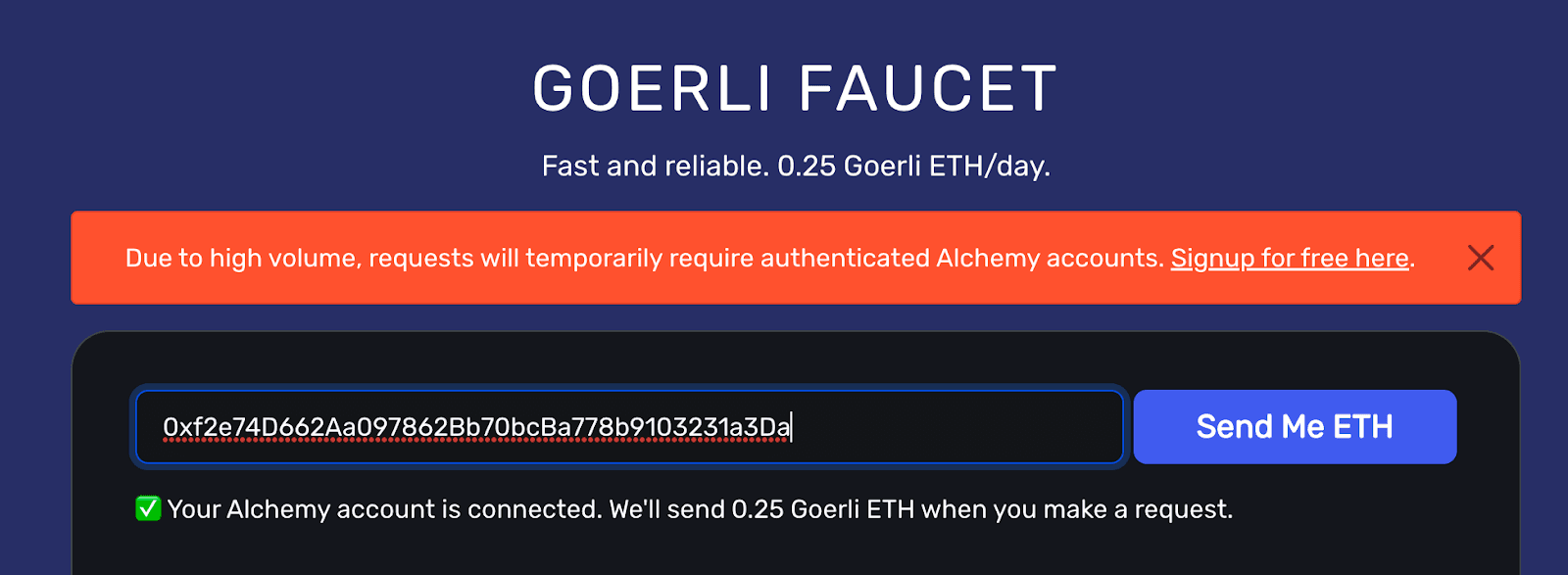
Next, open your MetaMask wallet and change your network to Arbitrum's Nitro Rollup Testnet.
After changing your network, bridge your Goerli L1 ETH to Arbitrum’s Goerli Testnet on layer 2 by connecting your wallet to the Arbitrum Goerli bridge.
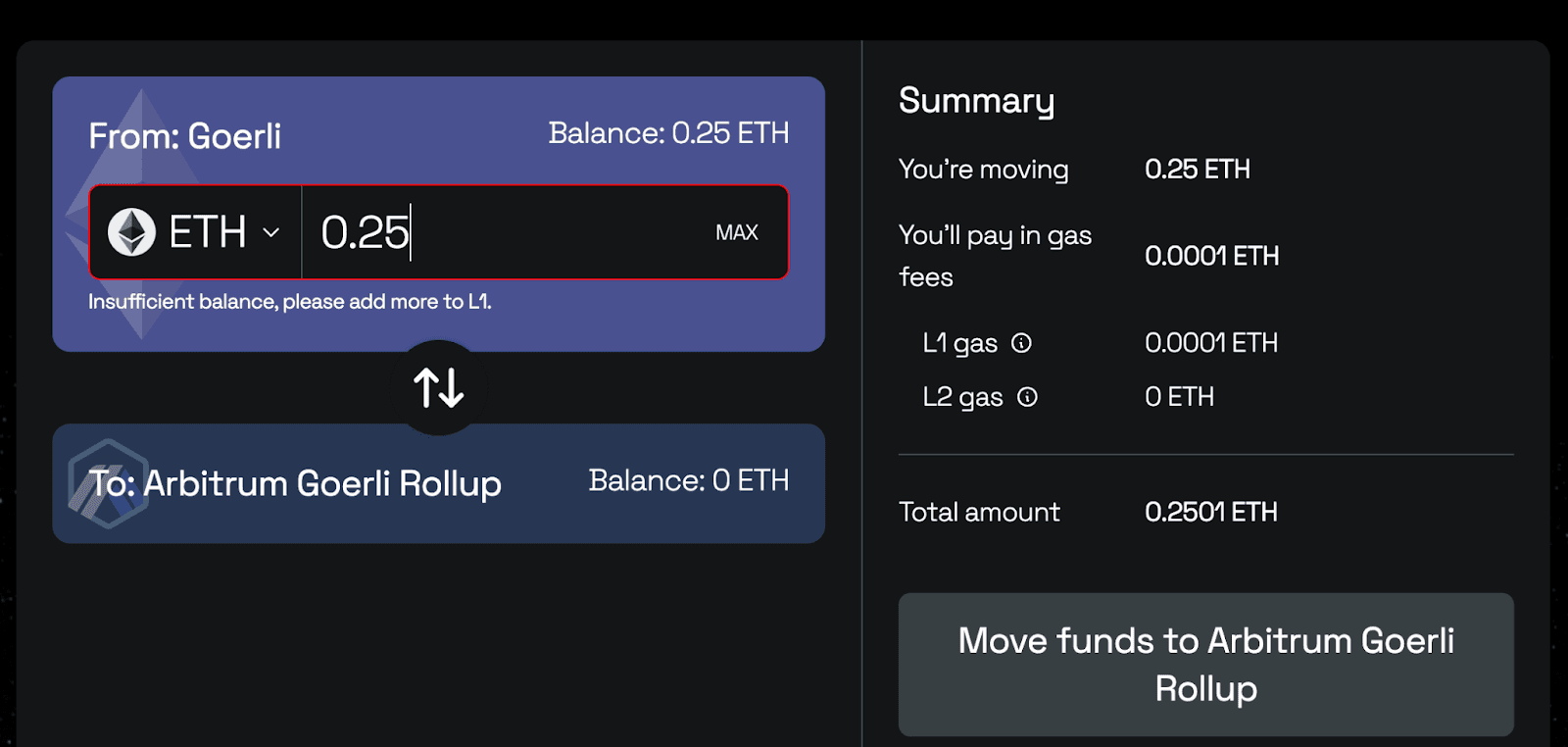
Now, you should see Arbitrum Goerli ETH in your wallet, and will be able to use your Arb-Goerli testnet ETH to execute contracts on the Arbitrum Nitro Rollup Testnet.
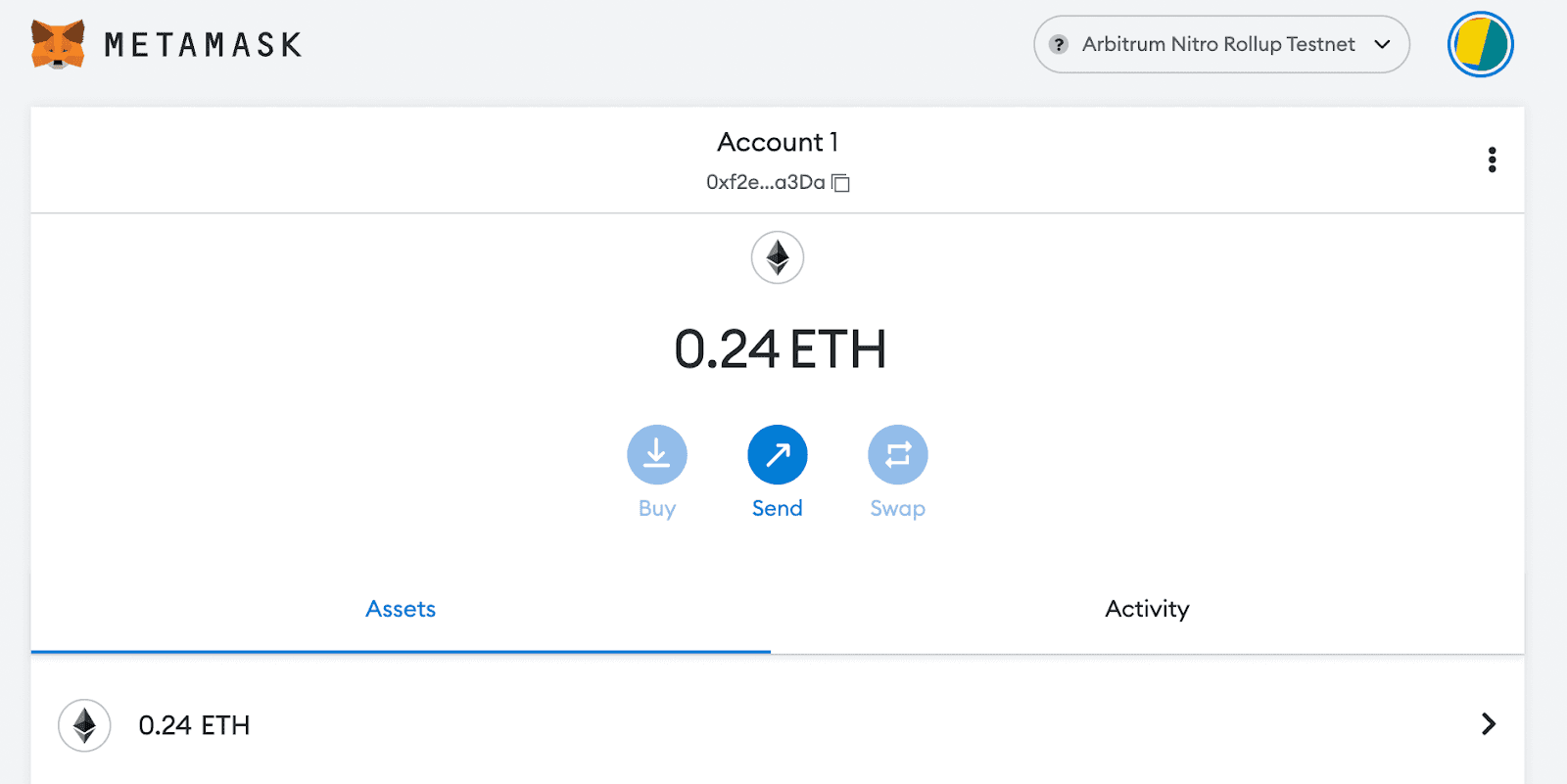
Arbitrum Nitro is the next iteration of Arbitrum, and the Arb-Goerli testnet is a key piece of Arbitrum node infrastructure necessary to support the next period of growth for one of Ethereum's most popular L2 blockchains.
For more information, read the Arbitrum developer documentation by Offchain Labs.
Related overviews
Building on Base? Get free Sepolia ETH and start testing your dApp!
Learn How to Migrate to the New Ethereum Testnet Sepolia From Goerli
Migrating dApps and Bridging Goerli ETH to Optimism

Build blockchain magic
Alchemy combines the most powerful web3 developer products and tools with resources, community and legendary support.